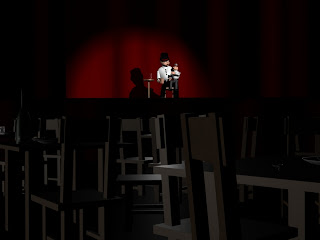So Springboard is coming to an end sadly. Our final assignment was to animate "One Leg" and to make him do a step. I made him jump from a higher platform to a lower one.
A blog following an aspiring animator's journey through Animation Mentor's character animation program.
Search This Blog
Monday, August 29, 2011
Friday, August 19, 2011
Maya Springboard Week 9 Basic Animation 5 Redone
So my trainer gave us the go ahead to work on the robot arm but this time without the restriction of 100 frames. He wanted us to just get creative and go with it. Below is the result.
Wednesday, August 17, 2011
Maya Springboard Week 9 Basic Animation 5
So this week we had to clean up our blocking of the robot arm animation. This is what I came up with.
Sunday, August 14, 2011
Watch Out! Finished
So I finished Watch Out! today. It's not perfect but I think it turned out really well for someone totally new to Maya and animation. Here's the final product.
Friday, August 12, 2011
Watch Out!
So this is my first "short" so to speak. I had a "ball" making it! I call it Watch Out! Red stripe trained hard for the competition! He's not going to lose, or is he?!?
It's far from perfect, but it's made me really comfortable with Maya, the animation principles, lighting, rendering, and the video standardization procedure at AM. Hope you all like it lol.
It's far from perfect, but it's made me really comfortable with Maya, the animation principles, lighting, rendering, and the video standardization procedure at AM. Hope you all like it lol.
Wednesday, August 10, 2011
Principles of Animation Part 2
So I was so into making my ball bounce with a little life in it last night I decided to do it again, but this time he jumps over a wall.
Tuesday, August 9, 2011
Maya Springboard Progress Reel so far
So we've done a few assignments involving animation and I've done a couple of principle tests on my own. Here is my progress reel so far. I rendered these just for the practice before class 1 starts.
Thursday, August 4, 2011
Maya Springboard Week 6 Assignment 4 & 5
After today's Q&A I made some minor tweaks to my lighting/rendering. Here's the results.
In the above image I changed the chair placement to give perspective lines drawing the eyes even more to the ventriloquist on the stage. I also decreased the height of the table on stage and moved it closer to the performer.
In the above image I changed the chair placement to give perspective lines drawing the eyes even more to the ventriloquist on the stage. I also decreased the height of the table on stage and moved it closer to the performer.
In this image above I moved the child into the scene more and changed the lighting around some more to add a more dramatic effect and give the stage a little more definition. the curtains were all starting to blend together before.
In the image of the ventriloquist I moved him slightly to the left to get him out of the center of the screen. I also changed the table as seen in the previous image. Here you can really see how much better it looks at this height. You can really see the detail in the glass shader on the cup!
Overall I loved these assignments! I learned so much in terms of modeling, rigging, shading, lighting, and rendering! Once I start class 1 in the Fall I really won't have time to work on anything like this so I'm very glad I took Maya Springboard! The fear of being unable to create sets and props for my characters is gone! Next week we finally get to do some animation!
Maya Springboard Week 6 Assignment 4 & 5
So over the last couple of days I've shaded, lit, and rendered my shots from the set assignment. Here's the results. I'm not sure about the long shot of the performer, but it's a start.
Tuesday, August 2, 2011
Maya Springboard Week 6 Assignment 4 & 5
So this week we're supposed to take our set & characters from the previous two assignments and add shaders & lighting to the shots (mine without either are seen in my previous post).
Well all I can say is that I have a whole new respect for lighters! This assignment is tough! Indoor lighting has proven to be 100 times harder than I ever thought it would be. I originally started by throwing in lights like you would have them in the real world. Wrong! After several failed attempts, a major meltdown, and deleting all my lighting I finally achieved something that looks good (at least I think it does). Thanks to all of the help and support from my friends at the Eager Beavers (yes you Leo!)!
Well all I can say is that I have a whole new respect for lighters! This assignment is tough! Indoor lighting has proven to be 100 times harder than I ever thought it would be. I originally started by throwing in lights like you would have them in the real world. Wrong! After several failed attempts, a major meltdown, and deleting all my lighting I finally achieved something that looks good (at least I think it does). Thanks to all of the help and support from my friends at the Eager Beavers (yes you Leo!)!
Subscribe to:
Comments (Atom)